5 Pro Tips to Make the Most Out of Spotter Studio
.png)


Here are five powerful pro tips to help you make the most out of Spotter Studio:
1. Ideate Daily
“The best way to have a good idea is to have a lot of ideas.” — Linus Pauling
Great video ideas don’t come from waiting for inspiration. They come from showing up consistently. In Ideaflow, Stanford’s innovation experts Jeremy Utley and Perry Klebahn prove that the #1 predictor of breakthrough success is the number of ideas you generate.
That’s why the world’s top creators make ideation a daily habit:
- Stephen King writes every day, publishing over 70 novels.
- Ryan Trahan captures every idea and conversation in his notebook.
- Prince recorded hundreds of unreleased tracks vaulting music ideas for future hits.
Spotter Studio makes it easy to do the same. On the homepage you’ll find daily Ideas For You. These are fresh, data-informed ideas based on your overperformers, videos your audience also watched and what’s working on YouTube. You can also generate new ideas from scratch by typing in the seed of a video idea into the brainstorm bar.
Pro tip: Commit to adding an Ideas For You once per day. This is a small step to building your broader ideation practice.
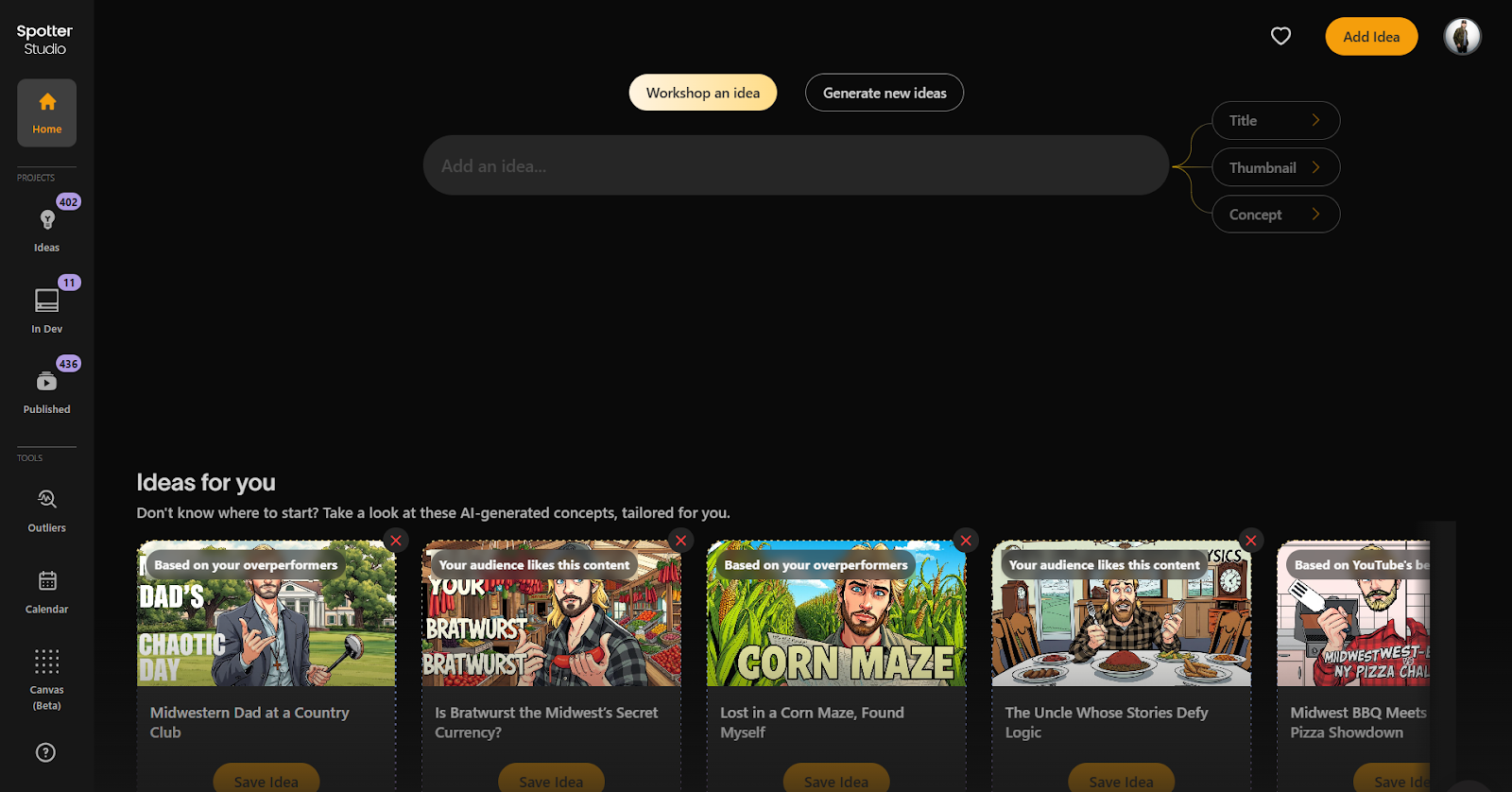
2. Brainstorm from Outliers
“Obsess over outlier videos, brainstorm around videos that are 3x average of channel.”
Paddy Galloway,28 lessons for the YouTube Industry
Outliers are critical. Some videos massively outperform a channel’s average. Those are the ones you want to draw inspiration from for your next video idea.
With Spotter Studio’s Outliers, you can surface your own breakout content and spot hits from similar creators. Set your Outlier Index to 2–3× your average to find what’s truly exceptional.
Then brainstorm variations that you actually want to make. This isn’t about copying—it’s about remixing what’s proven to work in your niche in a way that’s creatively fulfilling. As Jon Youshaei often says, don’t “Don’t copy and paste, copy with taste. Copy with taste.”
Pro tip: In Outliers, filter for Audience Also Watches, set Outlier minimum to 3X, find a video that resonates with you, and brainstorm based on that video.
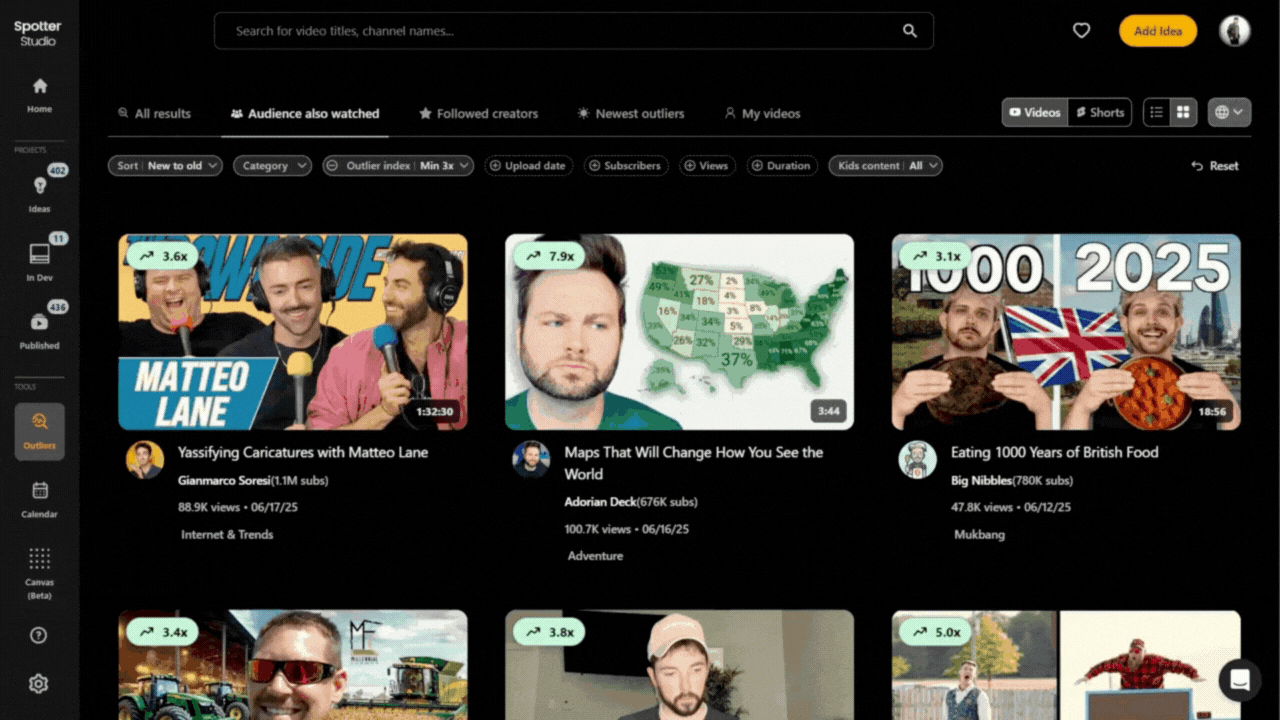
3. Visualize Your Package BEFORE You Film
Colin and Samir’s Rule #1: If they don’t click, they don’t watch.
Don’t wait until after filming to figure out your title and thumbnail. In fact, the best creators build the entire video around the packaging concept. When you lead with a strong hook and visual idea, everything else falls into place. You can have the best video in the world, but if it can’t be packaged well… no one will watch it.
Spotter Studio’s Brainstorm helps you visualize your package before you publish. With personalized, data-driven thumbnail samples that you can use as inspiration when you begin filming your video. It’s more important than ever to have multiple different thumbnail ideas with YouTubes ABC thumbnail testing feature. Brainstorm multiple different package ideas BEFORE you shoot so you can be more strategic when AB testing your video.
Pro tip: Brainstorm at least 3 title/thumbnail options before you hit record for your next video.
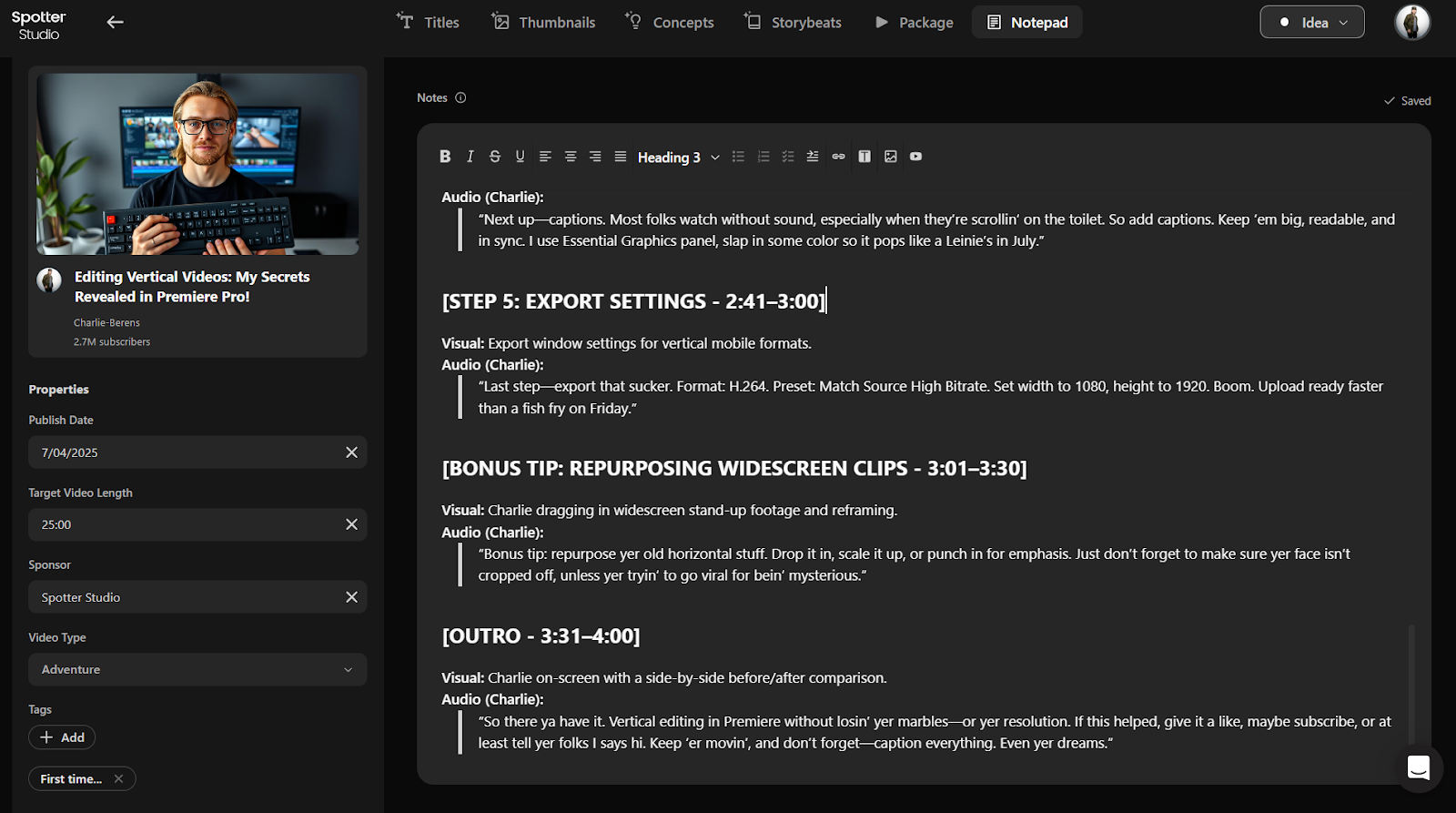
4. Add Projects to your Calendar
Once you’ve got strong ideas, you need a system to plan and produce.
That’s where Calendar can help. Instead of letting your ideas pile up in Notes, Studio lets you turn raw inspiration into organized video projects. You can drag-and-drop projects onto your Calendar to plan weeks or months in advance.
This helps you:
- Build consistency in uploads
- Get your team aligned
- Stay focused on your priorities
Pro tip: Drag-and-drop all Projects in development onto your Calendar for the target publishing date.
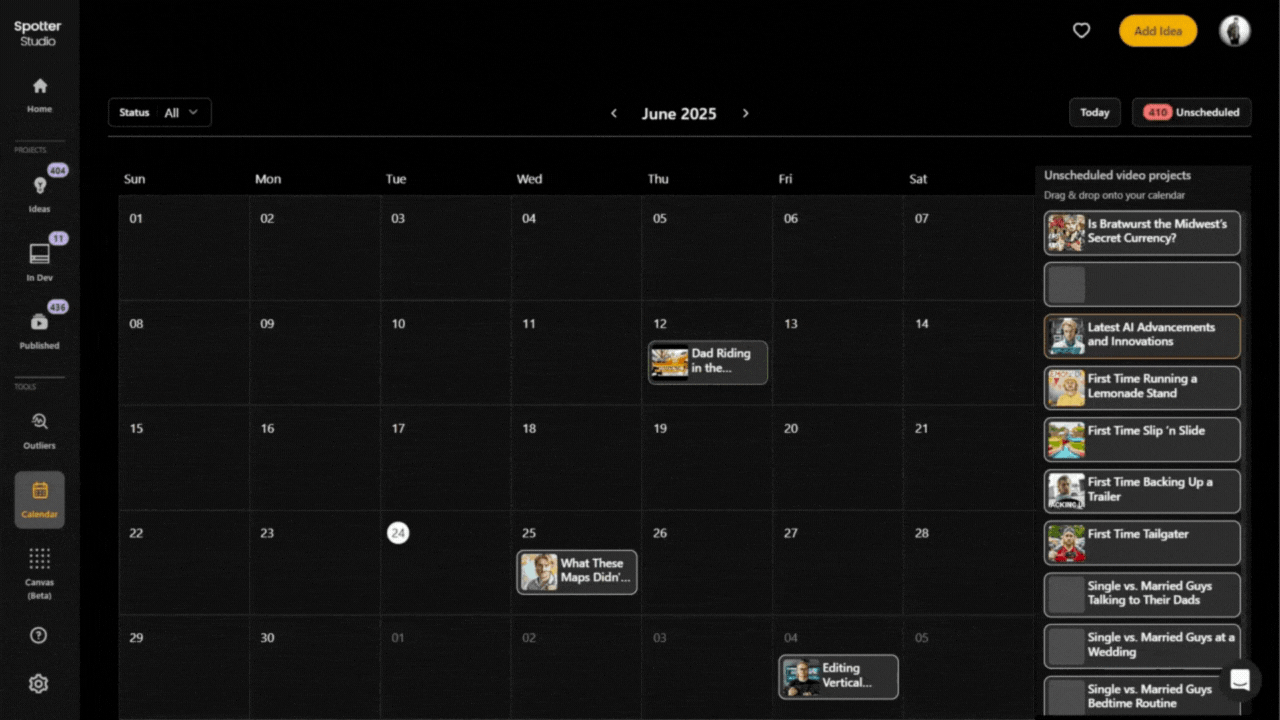
5. Preview Your Package Across All YouTube Devices
Thumbnails aren’t one-size-fits-all.
What works on desktop might flop on mobile. And TV (which now accounts for 45%+ of YouTube watch time) is its own.
Use Package Preview to test how your thumbnail and title look across YouTube’s most important surfaces.
- Mobile homepage
- Desktop browse
- Suggested videos
- YouTube TV
- Light and dark mode
Make sure your text is legible. Use the Squint Test feature to see if the core elements of your thumbnail still shine through.
Pro tip: Preview your Package across desktop, mobile and TV before publishing to YouTube.
Final Thought: Studio Rewards the Creators Who Show Up
At the end of the day, Spotter Studio is a system. Systems work best when all the parts are used together. By having a daily ideation practice where you can easily source inspiration from Outliers and Brainstorm all the different pieces of your project in one place we strongly believe this will make your ideation sessions more effective resulting in hit videos more often. Sharing the tips once more to help you create something awesome!
- Ideate Daily - Commit to adding an Ideas For You once per day. This is a small step to building your broader ideation practice.
- Brainstorm from Outliers - In Outliers, filter for Audience Also Watches, set Outlier minimum to 3X, find a video that resonates with you, and brainstorm based on that video.
- Visualize Your Package BEFORE You Film - Brainstorm at least 3 title/thumbnail options before you hit record for your next video.
- Add Project to your Calendar - Drag-and-drop all Projects in development onto your Calendar for the target publishing date.
- Preview Your Package Across All YouTube Devices - Preview your Package across desktop, mobile and TV before publishing to YouTube.




.png)

.png)