What Creators Can Now Do in Spotter Studio
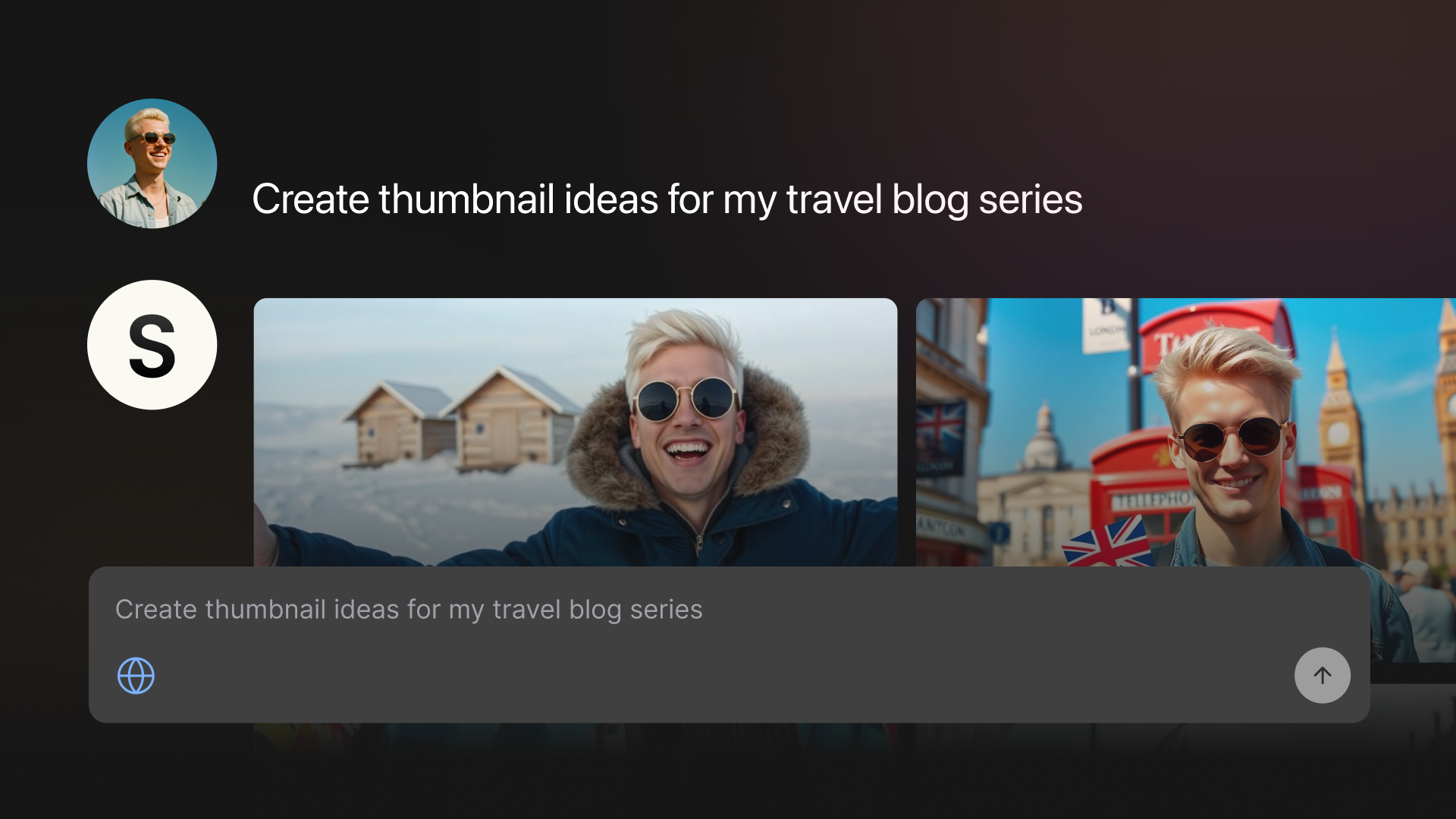


For creators, ideation is key. It’s where consistency begins and great ideas come to be. But brainstorming alone without structure, data, or feedback can leave great ideas unfinished. That’s why Spotter Studio rebuilt its ideation experience from the ground up.
Now with the new improvements in Spotter Studio, you can now brainstorm, validate, and package your next video with precision from the homepage. Every step from idea generation, research, development, and packaging refinement now live inside Studio, turning inspiration into hit videos more effective than ever before. In this piece we’ll outline all the new ways you can ideate from the homepage.
Start with Personalized Brainstorming
From the start, Spotter Studio automatically understands what type of videos you make, the topics you explore, and the tone your audience responds to. That context powers one of the most powerful new updates of a chat experience on the homepage.
Start by describing a video concept, thumbnail idea or any ideation need for your channel. You can also select one of our default hopping off points like “Find your next 10 video ideas”. After clicking, Studio instantly generates ten personalized title ideas aligned with your styles tone of voice. The titles are suggested based on videos from your channel and over performing videos across YouTube. Want to keep going? Just type “Give me 10 more” or pivot to select one of our suggested prompts to keep the brainstorming session flowing.
In ideation, quantity fuels quality. With each click, you can explore dozens of new directions for your next upload and save ideas that resonate as a new idea or to an existing project. You can also click on any idea to create variations such as seeing shorter versions, alternative hooks, or different word choices to see which feels most like your voice.
This loop of quantity, variation, and refinement mirrors how top creators ideate. Studio makes it easy to develop your inspiration into ideas for your next hit video.
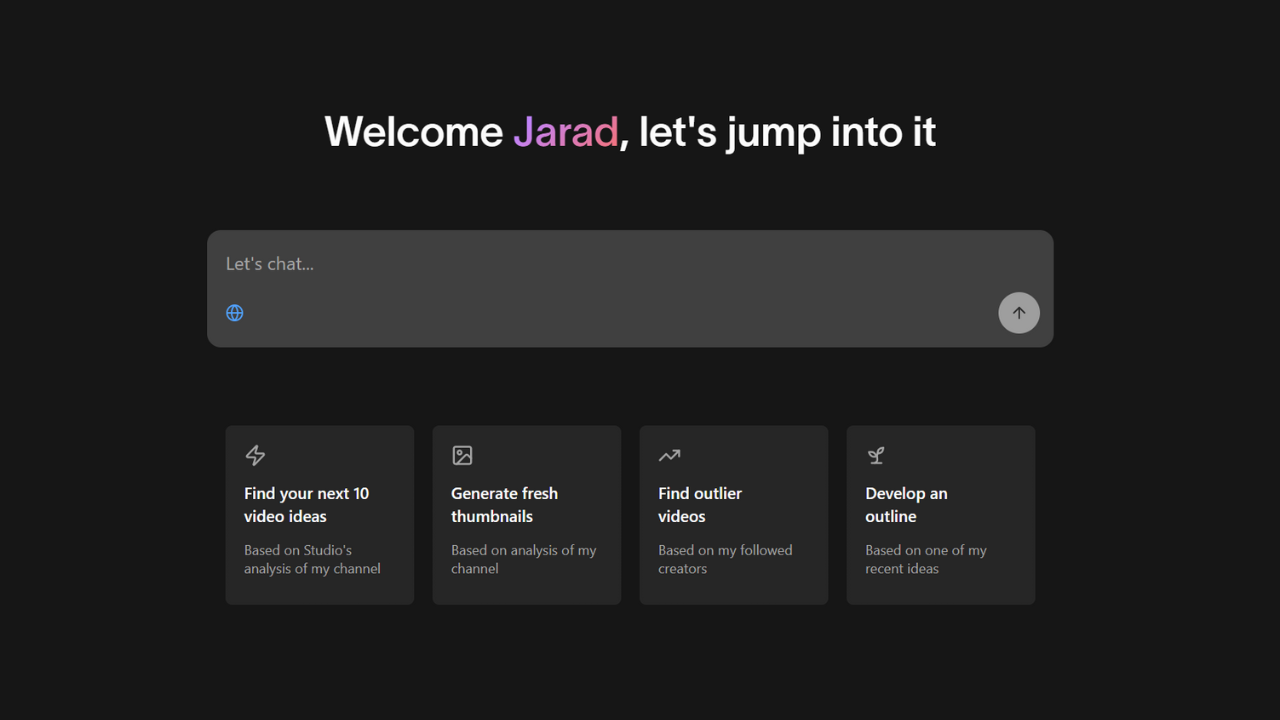
Weave Research Directly into Your Brainstorm
Creators want to know what’s working right now.
Studio’s now integrated Outliers more deeply into the ideation process. From the homepage, you can select Find Outliers, which surfaces overperforming videos, those that performed significantly above a channel’s typical average.
Studio shows how much better each outlier performed and, with one click, lets you brainstorm similar ideas in your own style.
For example, if a travel creator you follow has a video performing 5x above average, you can instantly generate ten new ideas inspired by that concept that are personalized to your channel.
This makes it even easier to move from research to brainstorming. You’re no longer scrolling aimlessly through analytics or YouTube search results; you’re using Outlier performance data to shape video concepts that are likely to resonate.
Develop Every Idea into a Full Package
Title inspiration alone isn’t sufficient while brainstorming. You need the full title-thumbnail package.
Once you’ve selected a video idea, Studio helps you develop it into something ready to make. After selecting a title you like, click Generate Packages and Studio creates visual thumbnail inspiration tailored to your channel’s aesthetic and YouTube best practices. These designs follow proven principles like high contrast, minimal visual clutter, and three focal elements or fewer.
Because they’re personalized, the examples feel native to your brand and not generic stock mockups. You can refine the package by generating additional thumbnail variations to see which composition or color tone fits best, and either develop the thumbnail yourself or pass it to your thumbnail designer to serve as inspiration.
Creators preparing for YouTube’s A/B title and thumbnail testing can now build a full library of ready-to-create inspiration without ever leaving Studio.
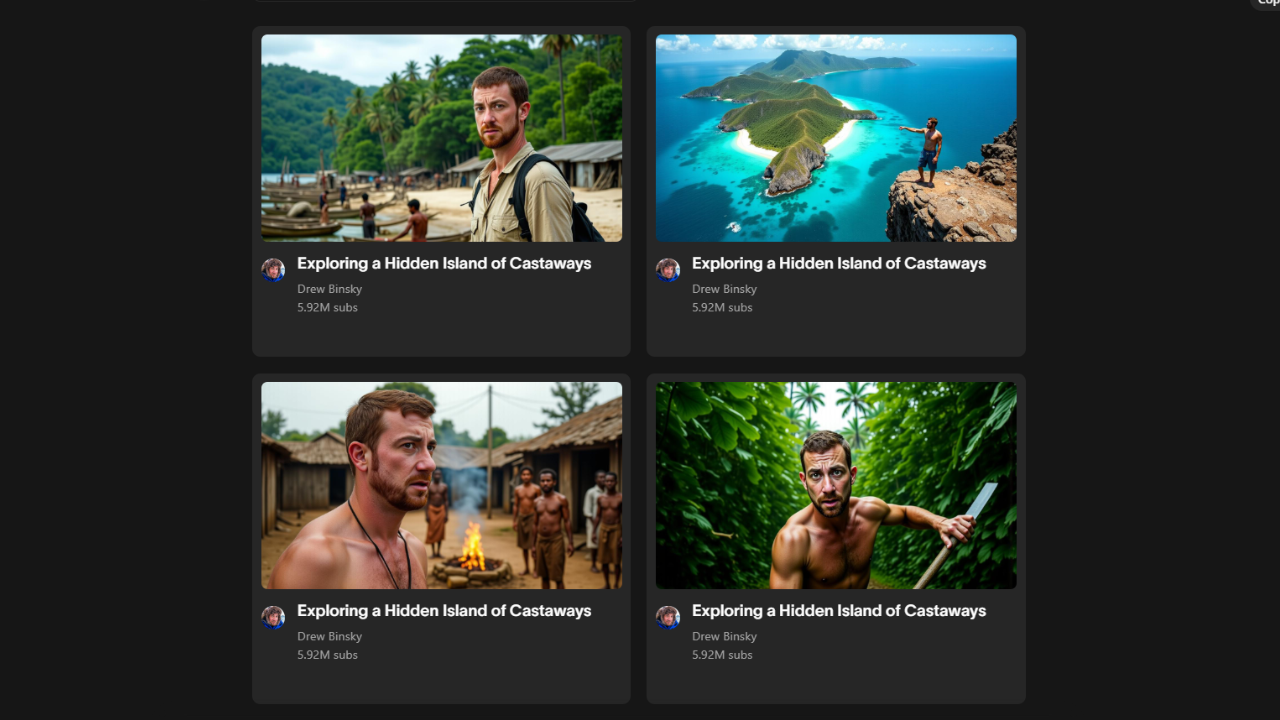
Turn Concepts into Ready-to-Film Outlines
Once you’ve locked onto an idea, Studio helps you take it one step further: developing a video outline.
From the same homepage view after selecting a title, you can select Generate Outline. If you toggle on web search Studio then pulls relevant context from across the internet to build a structured video plan. The result is a detailed outline that bridges ideation and pre-production, giving you a clear narrative structure before you hit record.
This is especially useful for creators juggling multiple projects or team members. Your outline can live inside a Project, where collaborators can review, refine, or expand on the idea together.
From inspiration to outline all in one flow.
Save and Organize Ideas Seamlessly
The new improvements in Spotter Studio makes it effortless to stay organized while staying inspired.
Every idea you create or refine can be saved to your Idea Bank or added to an existing Project. Your Idea Bank becomes a living home of future hits, while Projects help you track the development of specific concepts.
As you test new titles and thumbnails, you can revisit saved ideas, analyze what performed, and build stronger iterations. Studio keeps your creative process connected instead of jumping between spreadsheets, notes, or brainstorming tools.
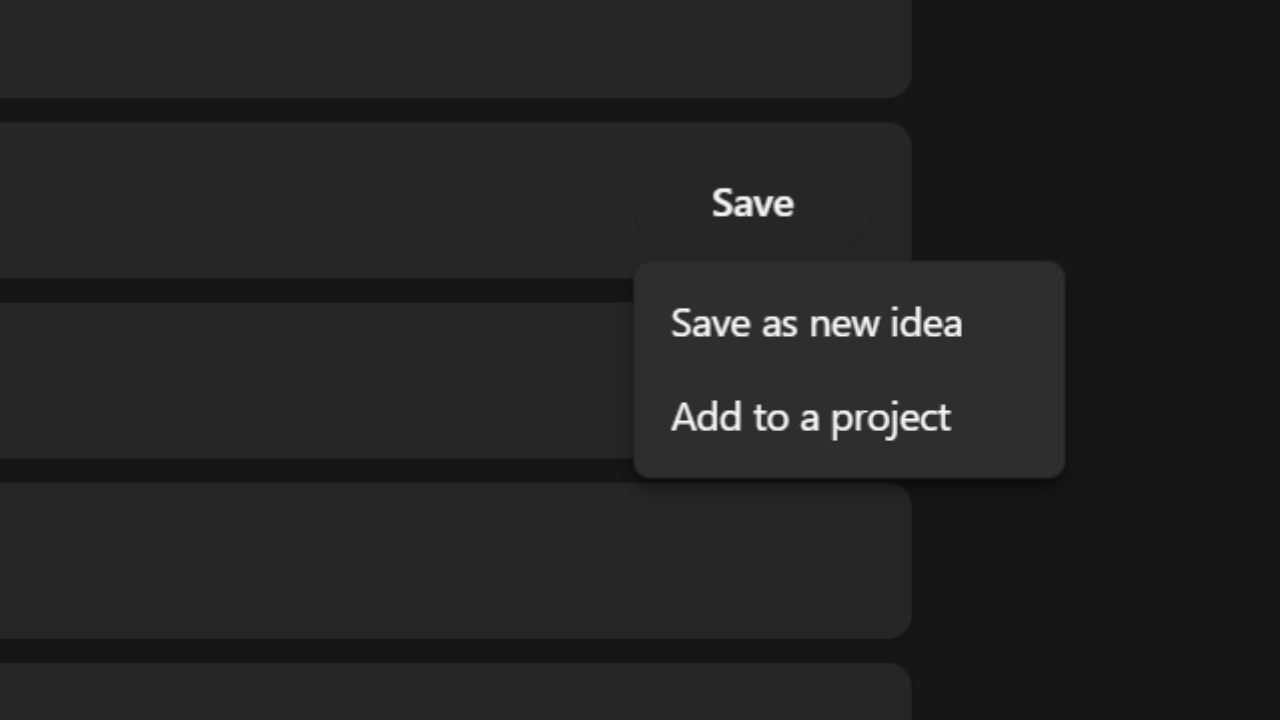
The New System for Creative Flow
The reimagined ideation experience in Spotter Studio brings together everything creators need to develop great ideas:
- Personalized brainstorming with improved idea quality that adapts to your channel and voice
- Intuitive and interactive ideation sessions powered by a new chat interface on the homepage
- Outlier-driven research to validate concepts with data and Power Keywords
- Packaging mocks for titles and thumbnails built on YouTube best practices personalized to your channel.
- Outlines and projects to turn inspiration into structured projects.
- Idea Banks to save and revisit your best concepts anytime.
With these updates, ideation isn’t an afterthought—it’s a system you can rely on.
Final Note
The new ideation experience in Spotter Studio is designed to make it easier to ideate, validate and package your next hit video. From personalized title generation to Outlier-powered research, thumbnail inspiration, and outline drafts, every improvement helps creators turn ideas into publish-to-create video projects. If you haven’t tried the reimagined ideation in Spotter Studio, give it a try and let us know what you think!




.png)
.png)